An addon domain enables you to add an additional domain from your account. The addon domains are connected to the home directory of your account. For the Addon domains to function, it is crucial to register the respective domain name with the registrar and it must be configured accordingly so that it points to the correct DNS servers.
Access your registrar's control panel, and change your domain's nameserver settings to:
- ns1.backbayhost.com
- ns2.backbayhost.com
Now, let’s learn how to create an Addon Domain.
1. Login to your cPanel.
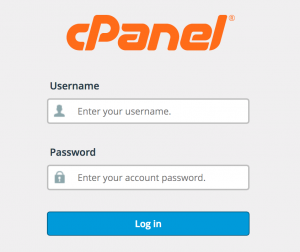
2. Access Domains >> Addon Domains.
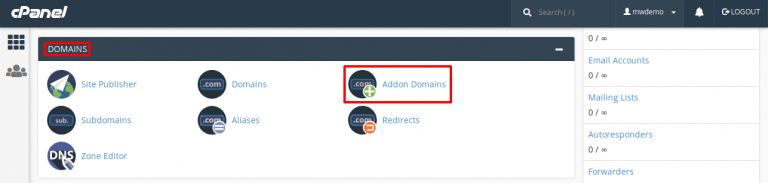
3. Under the option “Create an Addon Domain” enter a New Domain Name, Subdomain, Document Root (this is where you have to upload website contents) with FTP account details for this Addon Domain. Click On Add Domain button and you are done.
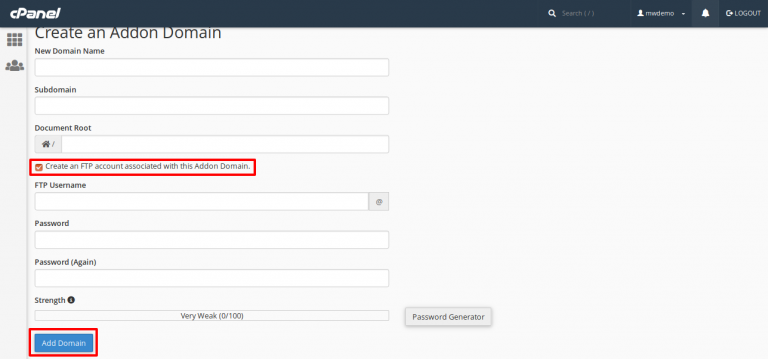
The addon domain will be functional after this process.

